Language versions
All pages in Sitecore are available in a Danish and an English language version.
Pages in Danish must be edited in the Danish version. Pages in English must be edited in the English version.
Always pay attention to the language version when editing a page.
Pages in Danish must be edited in the Danish version. Pages in English must be edited in the English version.
Always pay attention to the language version when editing a page.
Change language version
Switch between language versions by clicking the Danish or English button in the upper right corner.
Select the desired language version by clicking on either Danish or English.
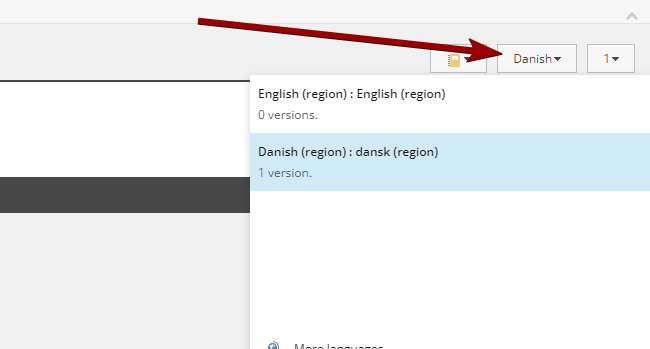
Add language version
If your page is missing in one of the two language versions, it will be displayed with a yellow warning triangle.
Add the missing language version by clicking Add a new version.
A version of the page in the selected language version will now be added.
NB: Always pay attention to which language version you are editing in - keep an eye on which language is indicated on the top right.
