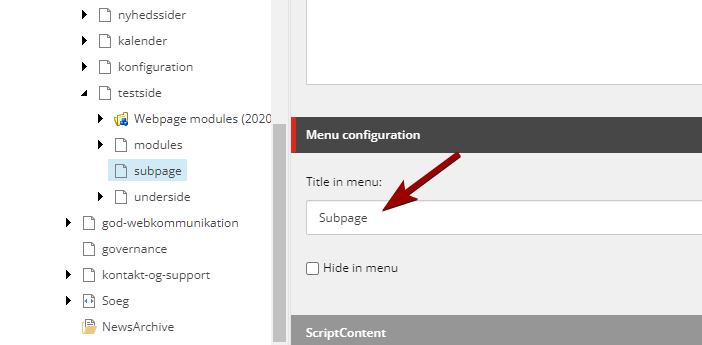Create a new page
In the video you can see how to create a new page in Sitecore.
Below you can read more about the workflows in creating a new page.
Create page
- Right-click on the page you would like to place your new page under
- Select Insert
- Select Content page
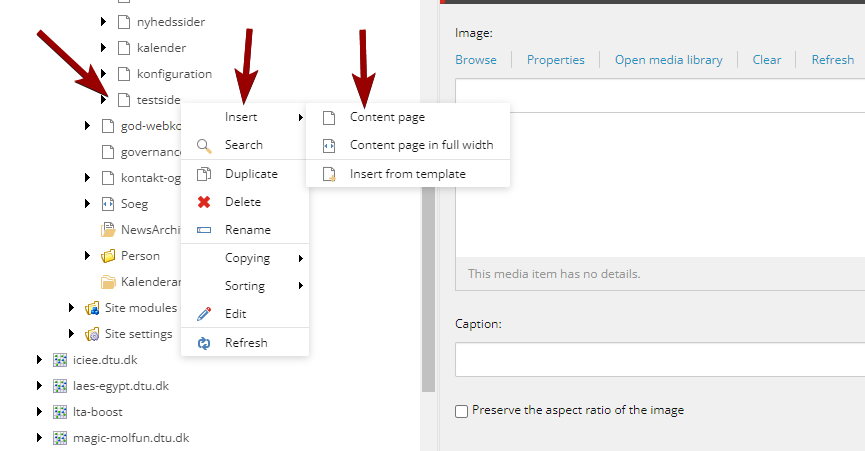
Name the page
- Enter a name for the new page (special characters are not accepted)
Please note that the page name will be displayed in the URL:
- Therefore, choose a short and precise name that gives a logical URL.
- Use lowercase letters and avoid underscores ( _ )
- Write Danish on Danish pages and English on English pages
Sitecore automatically translates æ = ae, ø = oe, å = aa and space = - (hyphen).
The new page has now been created and is located as an element in the tree structure. You can now edit the page.
READ MORE: Edit a page
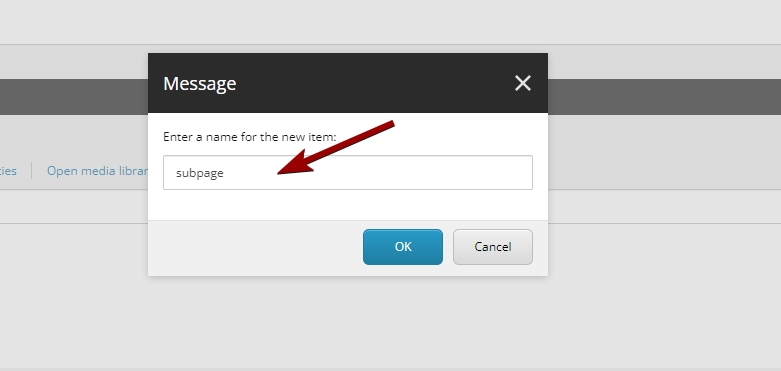
Enter menu title
- Be sure to fill in the Title in menu field - this is the name that will be displayed in the top menu or left menu on the website.
The page name - the name you entered when you created the page - may well be different from what you enter as the menu title.